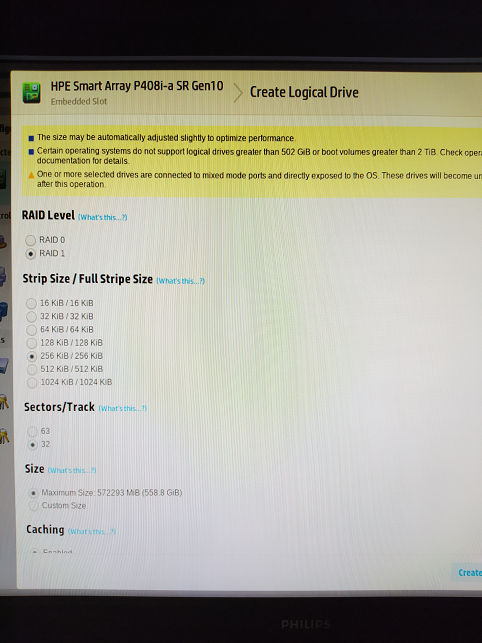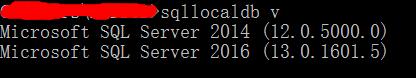Bartender命令行打印方式介绍
BarTender命令行示例
bartend.exe /F=c:\Formats\ship.btw /P
加载和打印 ship.btw。
bartend.exe /F="lib://test1.btw" /P
Loads and prints test1.btw, which is stored in Librarian's repository.
bartend.exe /F=F1.btw /F=F2.btw /F=F3.btw
加载三个标签格式。
bartend.exe /P
打印所有打开的标签格式。
bartend.exe /IDOC="xyz.idoc" /P
使用 IDoc xyz.idoc 打印所有标签格式。
bartend.exe /AF=F2.btw
使标签格式 F2.btw 成为活动标签格式。
bartend.exe /AF /P /C=2 /D="xyz.dat"
使用文本文件 xyz.dat 打印活动标签格式的两个副本。
bartend.exe /F=test.btw /P /LicenseServerAddress=MyServer /LicenseServerPort=5175
Opens the label format test.btw. Connects to Seagull License server on MyServer, port 5175, and prints test.btw.
bartend.exe /MediaHandling="Action=Cut;Occurrence=AtEndOfPrintJob"
将打印机介质处理设置设定为打印作业结束时剪切标签卷。