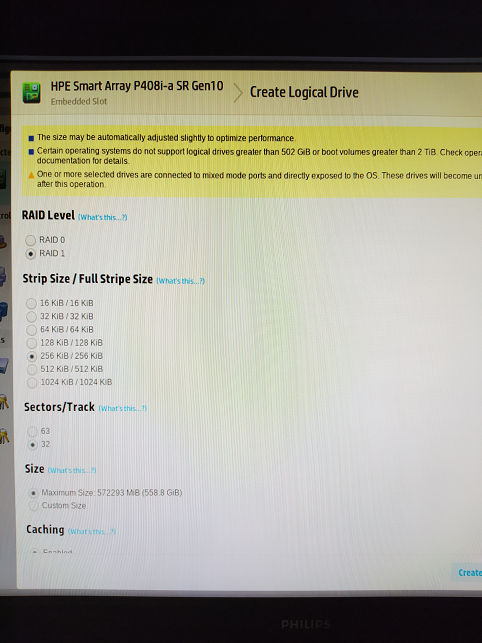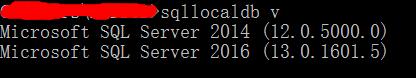SAP系统集成BARTENDER手册
WhitePaper_IntegrationwithSAP.pdf
barcode-and-label-integration-with-sap-201406.pdf
英文资料,有需要的同学可以参考。
Choosing the Best Method of Integrating BarTender with SAP
SAP™ (Systems, Applications, and Products in Data Processing) is an enterprise-scale, customizable
workflow application produced by SAP AG of Frankfurt, Germany. It is designed to automate all of the
core processes in a large business, including order processing, order fulfillment, customer service,
supply chain management, and inventory management. It is used by medium and large businesses
worldwide. Crucial to SAP's success are its powerful integration features that enable disparate thirdparty
applications to exchange information with each other. BarTender uses a variety of these
integration technologies to print data from any of your company's SAP-connected databases.
Print using BarTender or SAPscript
When selecting a method of integrating BarTender’s printing functions with SAP, the primary
consideration is whether you want to have the print job output by BarTender or SAPscript.
NOTE: When printing from BarTender, you can still have SAP trigger and control the print
job. In fact, your users don’t even have to see BarTender or know that it’s running.
Printing using SAPscript
If you choose to print using SAPscript, this does not allow you to take advantage of the rich, printtime
functionality that BarTender provides, such as logging, reprinting, and object sizing. It also
results in a system that is harder to maintain, as design changes and printer configuration
changes do not take place immediately; they must be updated in the SAP system. SAPscript
printing is covered in the chapter, SAPscript.
Printing using BarTender
When using BarTender as your print engine, you have several options for implementing the
integration. The benefits of one option vs. another will depend on the skill set of the person doing
the integration. All options require at least the Automation edition of BarTender. The option "AII"
requires the Enterprise Automation edition of BarTender.
l AII (Auto ID Infrastructure)
AII sends XML data packets that contain the data to print, the name of the format to print,
and the name of the requested printer over a TCP/IP socket. Commander receives this
data and uses it to instruct BarTender to print. AII is particularly well suited for RFID
applications. See the AII (Auto-ID Infrastructure) section below for details.
l IDoc Files
Within the ALE component of the SAP system, the user can choose an existing IDoc or
create a new IDoc that contains the data to appear on the printed item. The ALE
component also defines the transaction(s) that affect the generation of the IDoc and the
destination directory for the IDoc file. See the IDoc (Intermediate Documents) chapter for
details.
l BAPI-Generated Flat Text Files
Within SAP, a BAPI can be written using ABAP to export a flat text file.
Integration with SAP 3
l SAPscript-Generated Flat, Fixed-Width Text File
A SAPscript report can be designed to generate a flat, fixed-width text file that contains the
data to be printed. (SAP can be configured to run this report any time you want to print.)
Commander can then be configured to detect these files and initiate BarTender print jobs.
l Custom BarTender Integrations
The SAP system can be configured to make ActiveX calls or execute command lines
whenever you want to print. This can be used to control BarTender, and specify the
BarTender document, printer, and data to be printed.