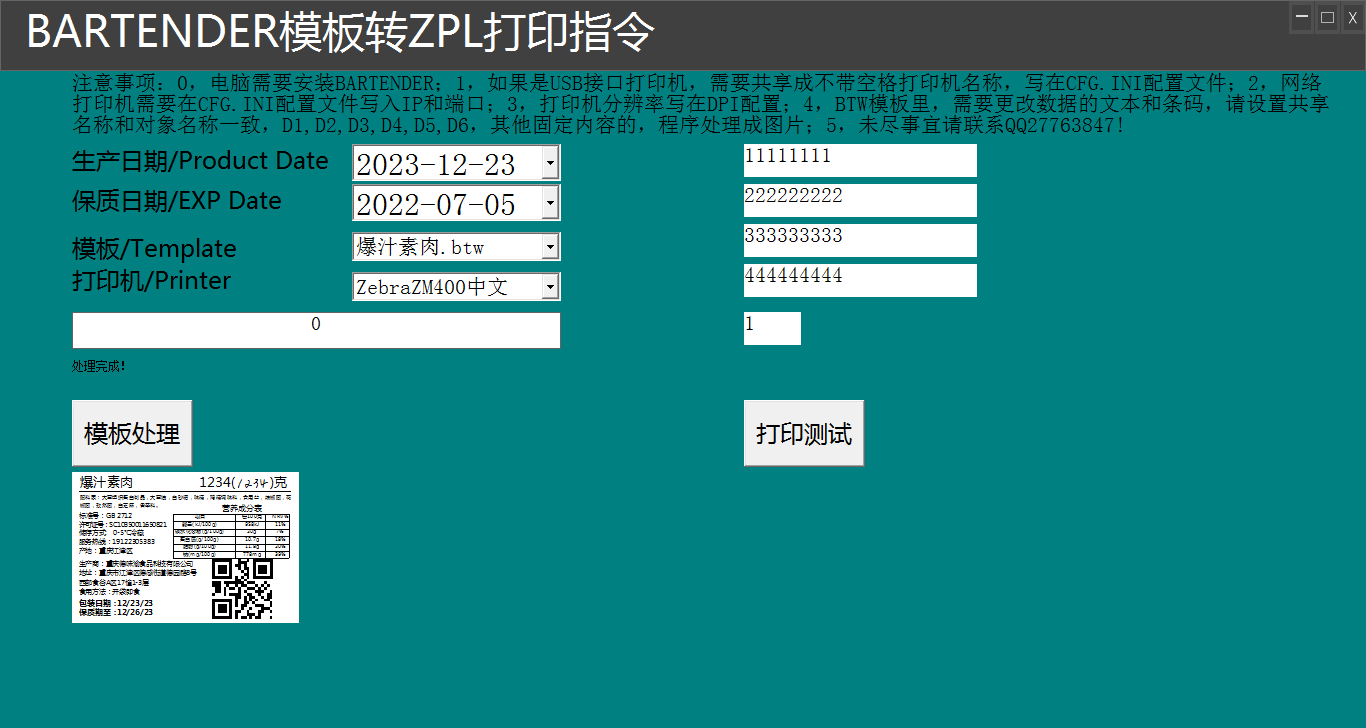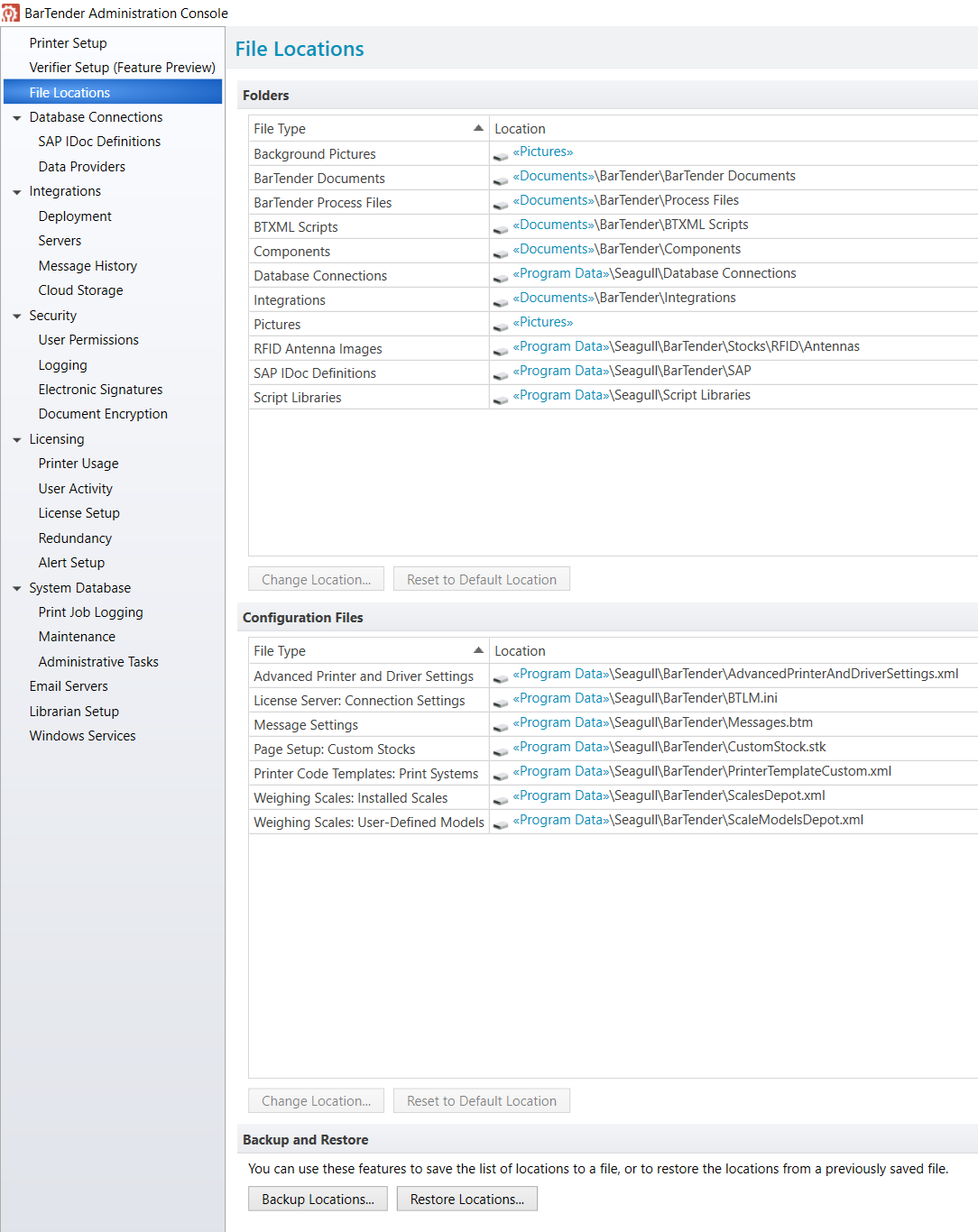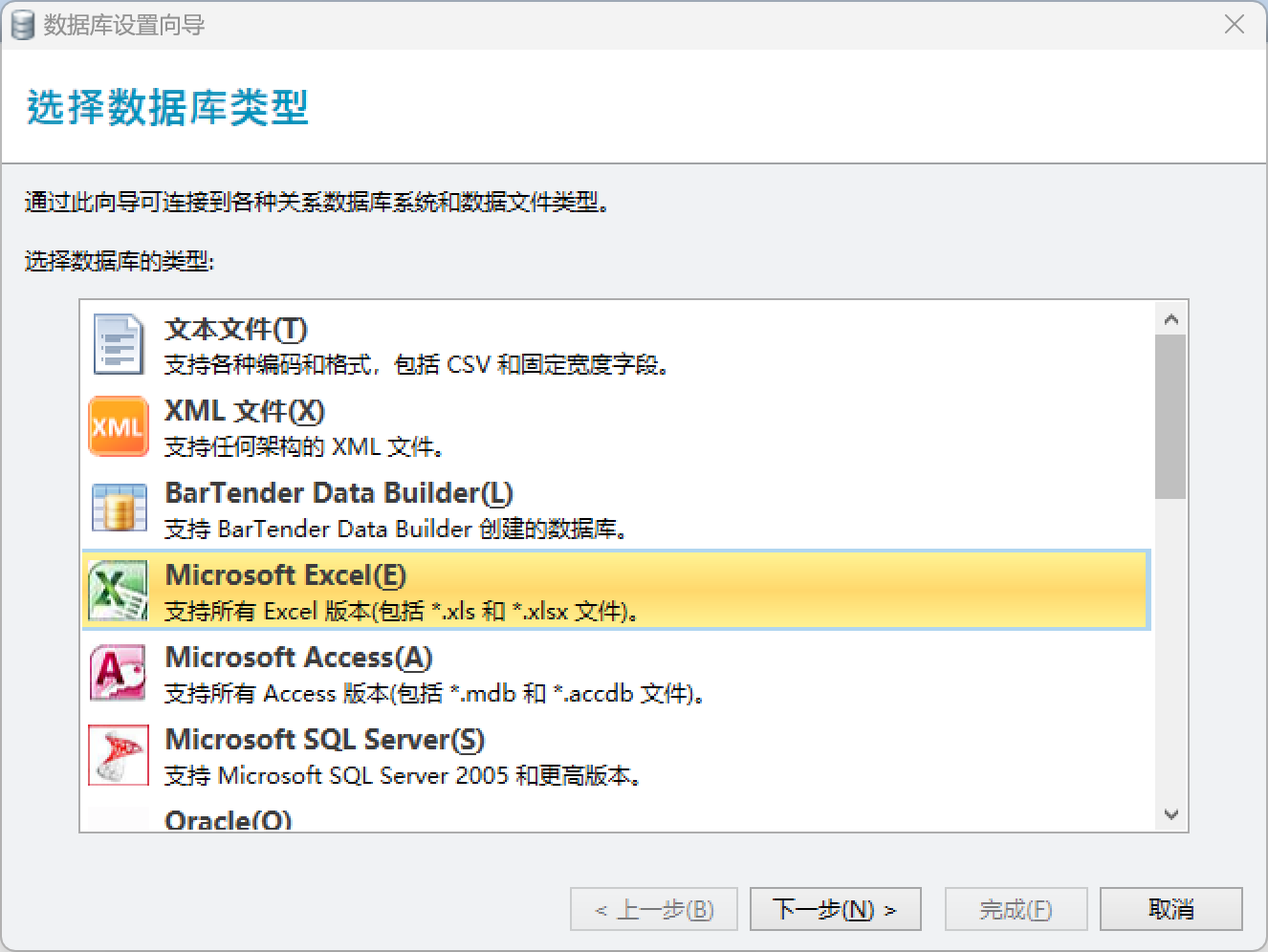服务器再次搬家过程记录
上次购买了阿里云的抢占式云服务器实例,使用没有问题。
上2个礼拜,有服务人员打电话,推荐我购买或升级云服务器。我觉得使用没什么问题,就没有考虑升级。
前几天有个晚上20点多,有一个短信。
【阿里云】尊敬的用户,您好!您的抢占式实例: i-j6cjeppvcq8kt8uxedby(HKbartender) (47.243.95.36) 因库存变化, 即将进入释放状态。
20:13分的短信,我21点多看到了,登录后台一看,云服务器已经被释放。所有数据文件丢失,没有任何挽救的余地。
服务没有止境,人性化不是口号。
我不会联想是售后为了销售别的云服务器,手工恶意释放了我的抢占式实例。
但是,没有一点可操作时间留给用户去备份数据,或者后台自动做一个保留24小时的快照给用户恢复数据。这些都是不用什么难事。
但是,阿里云冷漠的做法确实会令用户心寒。
当然,我服务器的数据不是很重要,我也会不定期做备份。只是云服务器环境部署,网站建立,SSL证书等操作还是蛮繁琐的。
下面说下某些过程。
我用的是WDCP面板,以前是3.2版本后面陆续升级到WDCP3.4的。我按照说明直接安装WDCP3.4 。不夸张的说,安装重装系统起码20次,都没有安装成功。
主要问题应该是WDCP面板安装的脚本或者程序有问题。主要问题是PHP多版本。安装不成功。即使手工安装成功,也是不能运行。MYSQL数据库不能修改密码,不能访问。
后来实在没办法,就安装了WCDP3.39版本,幸运的是调试成功。然后升级到WDCP3.4,经过测试没什么大问题。如果说有问题,就是PHP8.2.6无法安装成功。
wdCP是什么?关于wdCP更多的介绍,可看
http://www.wdlinux.cn/wdcp/
安装前先去体验下,看演示站吧
http://www.wdlinux.cn/bbs/thread-52856-1-1.html
安装方法(请使用纯净系统,即不带任何其它WEB环境的系统)
1 只安装wdcp面板看看
wget http://down.wdlinux.cn/in/install_v3.sh
sh install_v3.sh
2 和lanmp环境一起安装
yum install -y wget
wget http://dl.wdlinux.cn/files/lanmp_v3.2.tar.gz
tar zxvf lanmp_v3.2.tar.gz
sh lanmp.sh
可选安装LNMP,LAMP,LNAMP,4全部安装(可切换)
默认安装软件版本为:
nginx-1.8.1
apache-2.2.31
mysql-5.5.54
php-5.5.38
memcache
redis
zend
如需要自定义软件版本,后加cus,如下
sh lanmp.sh cus
如需PHP多版本共存指定使用功能,也需安装,如
sh lib/phps.sh
(共支持7个版本的PHP,如5.2.17/5.3.29/5.4.45/5.5.38/5.6.30/7.0.18/7.1.4)
也可指定安装某一版本,如sh lib/phps.sh 5.2.17
多版本的zend,redis,memcache,opcache.sh扩展支持安装
sh lib/phps_zend.sh
sh lib/phps_redis.sh
sh lib/phps_memcache.sh
默认安装全部PHP版本,也可指定安装某PHP版本,同上
软件安装目录
/www/wdlinux
数据库文件目录
/www/wdlinux/mysql/data
支持组件
zend,memcache,rewrite,pdo_mysql,mysqli等常用组件
支持系统
wdcp_v3 支持wdOS/CentOS5.x/6.x/7.x
3 升级
(3.0/3.1的升级)
可后台直接升级
或使用如下手动升级
wget http://down.wdlinux.cn/in/update_v3.sh
sh update_v3.sh
备注:
此升级只是升级wdcp的后台面板及功能
对于WEB环境的软件需另外升级(无特别需求,WEB环境可不升级或根据需求有针对性的升级)
(2.X的升级)
可用安装方法1中所说方法
关于从v2的升级
对于使用v2的用户
可以单独升级wdcp后台到v3的版本(只安装v3的后台系统就可以,千万不要全新安装,否则很麻烦)
v2/v3升级到v3.2的单独安装多PHP的方法
http://www.wdlinux.cn/bbs/thread-57646-1-1.html
卸载方法
rm -fr /www/wdlinux
reboot
wdcp后台的启动,重起,关闭方法
service wdcp start
service wdcp restart
service wdcp stop
多版本PHP的手动启动|停止|重起
如:5.5
/www/wdlinux/phps/55/bin/php-fpm start
/www/wdlinux/phps/55/bin/php-fpm stop
/www/wdlinux/phps/55/bin/php-fpm restart
如是其它版本,把55替换为相应版本即可。
最后总结一下:
1,不要用阿里云抢占式云服务器,随时可能被释放,提前5分钟通知。快照和镜像都是要收费的。
现在用了腾讯的轻量服务器,可能响应速度会慢点,但是有2个免费快照,5个免费镜像。主要是买了固定时长的云服务器。
被阿里云恶心了一把,能远离就远离吧。当然,阿里云的云服务器我也看了下,现在价格比腾讯云贵不少。
2,不要直接安装WDCP3.4,脚本和程序包肯定有不少错误。